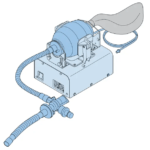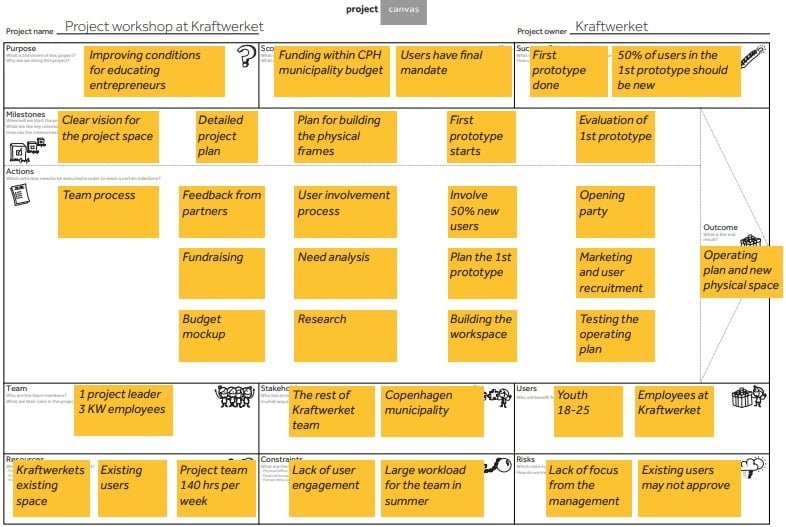
Have you ever found yourself lost in the complexity of project planning and execution? If so, Project Canvas is your compass. Imagine a tool that not only streamlines your project but also enhances collaboration, clarity, and efficiency. This is the promise of Project Canvas: a framework designed to transform chaos into clarity and ambiguity into action.
In the fast-paced world of project management, efficient planning is essential for success. With increasing demands on teams and the need for optimized processes, project managers are continually seeking effective planning methods. And that’s where Project Canvas comes into play.
Project Canvas is a powerful tool that revolutionizes how projects are planned and executed. It provides a structured framework that helps teams align their goals, define project scope, and identify critical milestones. By visualizing key project elements, Project Canvas enables teams to make informed decisions, allocate resources effectively, and minimize risks.
In this article, we delve into the art of project planning and explore how Project Canvas maximizes efficiency. We’ll uncover the different components of Project Canvas, analyze its various benefits, and provide practical tips for effectively leveraging this tool. Whether you’re a project manager, a team member, or an aspiring project management professional, this article will equip you with knowledge and strategies to enhance your planning skills and drive project success.
What is Project Canvas?
Essentially, Project Canvas, or Project Canvas, is a visual framework that serves as a strategic map for project planning. It encapsulates key project elements on a single canvas, providing a holistic view of the project’s scope, objectives, stakeholders, risks, and more.
Project Canvas serves as a strategic tool to help project teams, stakeholders, and decision-makers understand and communicate the key elements of a project clearly and concisely.
The project canvas is designed to simplify project planning, enhance collaboration, and improve decision-making by providing a snapshot of the key components of the project. It is a versatile tool that can be adapted to different types of projects and industries, making it valuable for both experienced project managers and those new to project management methodologies.
Elements of Project Canvas
Unlike traditional project planning methods that often involve extensive documentation and complex spreadsheets, Project Canvas offers a streamlined and intuitive approach. It condenses essential project information into a unique and easy-to-understand format, fostering collaboration and improving communication among team members.
Project Canvas typically consists of several sections, each focusing on a specific aspect of the project. These sections include the project’s purpose, target audience, value proposition, key activities, necessary resources, and expected outcomes. By clearly defining these elements, the canvas helps project teams stay aligned and focused on achieving the desired results.
When used correctly, the project canvas becomes a dynamic tool that evolves and adapts as the project progresses. It enables project managers to gain a comprehensive understanding of the project’s context, anticipate potential challenges, and make informed decisions throughout the project’s lifecycle.
Benefits of the project canvas
Implementing a project canvas offers numerous benefits for project managers and their teams. Habermann and Schmidt (2020) highlight that Project Canvas is an instrument for achieving a common understanding of a project, especially in interdisciplinary groups.
Let’s explore some of the key advantages:
| Benefit Category | Specific Benefit | Impact on Project Management |
| Clarity and Visualization | – Provides a visual representation of key project elements. | – Ensures all team members and stakeholders share a common understanding, reducing misunderstandings. |
| Alignment and Collaboration | – Fosters alignment among team members and stakeholders. | – Promotes better collaboration, ensuring everyone works towards common objectives and reduces divergent efforts. |
| Efficient Communication | – Condenses essential project information into an easily digestible format. | – Streamlines communication, making information more accessible and facilitating effective communication among team members and stakeholders. |
| Strategic Decision-Making | – Supports informed decision-making by providing a comprehensive overview. | – Enables project managers and decision-makers to make strategic choices based on a holistic understanding of project components, goals, and potential challenges. |
| Risk Mitigation | – Includes sections for identifying and assessing risks. | – Visualizes potential risks early, allowing teams to proactively develop strategies for risk mitigation and reducing the likelihood of negative impacts on project outcomes. |
| Efficiency in Planning | – Serves as a planning tool, allowing teams to organize and prioritize project elements. | – Makes project planning more efficient, allowing teams to focus on key areas and allocate resources effectively. |
| Adaptability | – Adaptable to different project types and industries. | – Customizable based on the unique requirements of each project, serving as a versatile tool for various contexts. |
| Enhanced Stakeholder Engagement | – Clear and visually appealing, can be shared with stakeholders. | – Stakeholders are more likely to engage with and support the project when they can easily grasp its key components and objectives. |
| Continuous Improvement | – Can be revisited and updated throughout the project lifecycle. | – Facilitates continuous improvement as teams can refine and adjust the canvas based on changing circumstances, ensuring the project remains on track. |
Step-by-Step Guide to Creating a Project Canvas
The creators of Project Canvas emphasize that the tool was developed based on similarities with popular project management methodologies: PRINCE2, PMI, and Scrum. They also highlight that the visual representation is inspired by the well-known and widely used Business Model Canvas and Game Plan, and is based on 12 elements: purpose, scope, success criteria, outcomes, team, stakeholders, users, resources, constraints, risks, milestones, and actions.
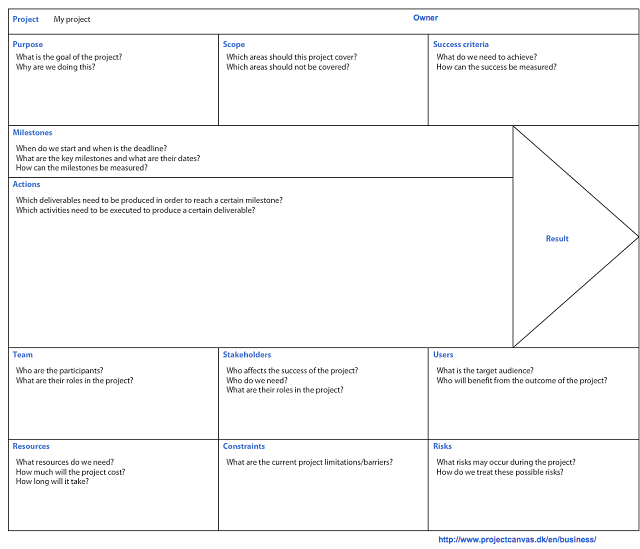
Here is a description of each element; however, you can download the detailed guide on the Project Canvas website:
Project Purpose
This section defines the main purpose and objectives of the project. It answers the question: “Why are we doing this project?” By articulating the project’s purpose clearly, teams can align their efforts to achieve specific goals.
Project Scope
The scope is designed to capture what the project will include and exclude. It is a significant part of aligning the expectations of everyone involved in the project. If there are disagreements about the workload that arises during a project, a clear definition of scope serves as a common reference point for everyone.
Guide Questions:
What areas should be covered by this project?
What areas should not be covered by this project?
Success Criteria
Success criteria indicate when the project’s purpose has been achieved with a satisfactory outcome. Success criteria should be detailed enough to easily identify when a project is successful. Therefore, all desired objectives should be covered.
Guide Questions:
What goals must be achieved for the project to be successful?
What are the project’s benefits?
How will the benefits be measured?
Outcomes
The outcome captures where the project should lead. The other elements in the canvas should support and contribute to achieving the outcome. The outcome can be seen as a unifying intention throughout the project process.
Guide Questions:
How do we achieve the project’s purpose?
What do we want to deliver to reach the goal?
Milestones
Milestones are used to provide a simplified overview of a project. Working with milestones means focusing on the highlights of the work rather than the details. Milestones mark particularly crucial events in the project and are especially important in long-term projects. They serve as a complement to success criteria and the final outcome.
Guide Questions:
When does the project start?
What is the project deadline?
When do key milestones occur?
How is the achievement of a milestone measured?
Actions
Actions are the completion of specific tasks within a defined period. They propel the project toward the desired outcome. An action can be broken down into smaller activities depending on the level of detail in the Project Canvas. Actions are best described using verbs such as create, provide, organize, test, or produce.
Guide Questions:
What is the best way to describe the necessary actions?
Does each action have a direct link to one or more outcomes?
Are the actions detailed enough to develop a project plan?
Team
The team is a group of people who plan and execute the project. Each team member has a role and responsibility to perform specific actions throughout the project.
Stakeholders
In the Project Canvas framework, stakeholders are individuals or groups that positively or negatively affect the performance or completion of the project from outside the team. They can influence the project, its actions, or team members. Stakeholders may act as part of the team if their roles align with the roles of the project team members. Stakeholders often provide different types of services to the project team.
Guide Questions:
Who is interested or affected by the project?
What is their role in the project?
What knowledge or information is lacking within the project team?
What external assistance is needed to achieve the desired outcome?
Users
Users are individuals or groups who benefit from the project’s outcome. Therefore, users are intrinsically linked to the project’s purpose. It is important to examine the challenges users face and gather information about what they need, so the solution addresses a real and current issue.
Guiding Questions:
Who are the target users of the project?
Who will benefit from the project’s outcome?
Are there people on the project team who also represent users?
Resources
Resources include the total estimated time for the entire project, actions, their cost, and materials used. They can be tangible (e.g., paper) or intangible resources (e.g., knowledge) needed to complete the actions. For example, some project actions may require time and specific knowledge or skills along with work, space, and special supplies. People or labor can also be considered a resource.
Guide Questions:
What resources are needed in the project?
What resources are missing in the project?
Where will the missing skills/materials be found?
Is it necessary to subcontract certain tasks?
Challenges
Every project has limitations marked by its environment. This can include rules, procedures, or standards, but also aspects such as time, money, technology, or knowledge.
Guiding Questions:
What are the current barriers or limitations of the project?
What restrictions affect the project’s development?
Risks
Risks differ from constraints in that they only have the potential to occur. They can be defined as threats and opportunities. Every project has uncertainties that can affect it for better or for worse. For example, hiring a new employee can be an opportunity to gain manpower and expertise. At the same time, the new employee may require additional training that can create delays in the project – which is a threat.
Guide Questions:
What are the possible events or conditions that can affect the project?
What are the threats?
What are the opportunities?
How would risks affect the project?
What can be done to reduce or improve the likelihood of risk?
Tips for Maximizing Efficiency with a Project Canvas
Here are some tips to maximize the efficiency of your Project Canvas:
- Start with clear objectives: Clearly define your project’s objectives before creating the canvas. This clarity will guide the inclusion of relevant elements on the canvas.
- Use a standardized template: Use a standardized project canvas template to maintain consistency and ensure that all necessary elements are covered.
- Involve key stakeholders: Involve key stakeholders in the creation process to gather diverse perspectives and ensure that the canvas reflects a shared understanding of the project.
- Be concise: While including essential details, strive to be concise. Avoid unnecessary details that may clutter the canvas and make it challenging to absorb at a glance.
- Prioritize key components: Visually prioritize and highlight key components such as objectives, timelines, and risks to draw attention to critical aspects of the project.
- Update regularly: Treat the project canvas as a living document. Update it periodically as the project progresses and as new information becomes available.
- Use visual cues: Incorporate visual cues such as color codes, icons, and shapes to enhance visual appeal and make the canvas more engaging and accessible.
- Facilitate collaboration: Place the canvas in a collaborative workspace or platform where team members can contribute and provide real-time feedback.
- Align with project management software: Integrate the project canvas with project management software tools to ensure seamless collaboration and data synchronization.
- Ensure readability: Use readable fonts and appropriate font sizes. Ensure that the canvas is legible in both digital and printed formats.
- Highlight dependencies: Clearly identify and highlight dependencies between different tasks or components to help manage and mitigate risks effectively.
- Encourage iterative development: Foster an iterative development approach. Start with a basic canvas and refine it as the project progresses and more details become available.
- Include success criteria: Clearly define success criteria and key performance indicators (KPIs) on the canvas to provide a measurable benchmark for project success.
- Create a digital version: Consider creating a digital version of the canvas for easy sharing, collaboration, and remote access. Digital versions can also be easily updated.
- Provide training and guidelines: Ensure that team members understand how to use the project canvas effectively. Provide training and guidelines to facilitate consistent usage across the team.
- Facilitate accessibility: Make the canvas accessible to all team members. Ensure that anyone who needs to access the canvas can view and contribute to it easily.
- Review and reflect periodically: Schedule regular reviews of the project canvas with the team. Use these sessions to reflect on progress, address challenges, and update the canvas as needed.
Examples of Project Canvas Application
Machine Learning
Takeuchi et al. (2022) propose a method to build a Machine Learning Project Canvas model to represent a project so that stakeholders can have a common understanding of the project.

School Boats
Pinheiro et al., (2016) applied the Project Canvas within the framework of the project ‘Alteração do sistema de propulsão de lanchas escolares’ (Change in the propulsion system of school boats), and they concluded that the tool allows for a proper presentation of the different project components, resulting in increased stakeholder involvement.
Scientific Research
Silva and Cardoso (2019) propose the ‘Model Research Project Canvas,’ which takes a different approach from standard models. Their template includes 13 fields: proposal for scientific contribution, proposal for social contribution, scientific impact, social impact, problems, consolidation, conceptual basis, intentionality, technological and academic resources, external and social resources, costs, funding/development, and team.
Training to Learn Project Canvas
To enhance your project planning skills and learn more about Project Canvas, there are various courses and training resources available. Here are some recommendations:
- Project Management Institute (PMI): PMI offers a variety of certification programs in project management, including the Project Management Professional (PMP) certification. These programs cover project planning methodologies, including Project Canvas.
- Online Courses and Tutorials: Platforms such as EdX, Udemy, and Coursera offer online courses specifically focused on project planning and the use of project canvases. These courses provide comprehensive training and practical examples.
- Books and Publications: Several books and publications are dedicated to project planning and management methodologies. “The Project Canvas: A Big Picture Approach to Planning” by Dr. Andrew Smith is a highly recommended resource for understanding and implementing Project Canvas.
- Project Management Communities and Forums: Engaging in project management communities and forums can provide valuable insights and advice from experienced professionals. Platforms like LinkedIn and Reddit have dedicated project management groups where you can connect with like-minded individuals.
Tools to Implement Project Canvas
Various tools and software solutions can help create and manage project canvases. These tools offer features such as collaboration, visualization, and integration with project management methodologies.
Before selecting a tool, consider the specific needs of your team and project. Some tools focus more on collaborative planning, while others offer comprehensive project management functions. Choose a tool that aligns with your team’s preferences and project requirements.
Here are some popular options:
Miro
Miro is a collaborative online whiteboard platform that supports project planning with a wide range of templates, including project canvases. It allows real-time collaboration, and teams can use it to create, share, and update project canvases.
Lucidchart
Lucidchart is a versatile diagramming and visual collaboration tool. It provides templates for project canvases and allows teams to create visual representations of project plans. It supports real-time collaboration and integrates with various platforms.
Asana
Asana is a popular project management tool that allows teams to create project canvases within the platform. It supports task management, timeline tracking, and collaboration, making it a comprehensive solution for project planning and execution.
Trello
Trello is a visual project management tool that uses boards, lists, and cards to organize tasks. While it may not have a traditional project canvas template, it is highly customizable, and teams can adapt it to create visual representations of their project plans.
Microsoft Visio
Microsoft Visio is a diagramming and vector graphics application that can be used for project planning. It offers a variety of templates, and users can create custom project canvases to visualize project components.
Creately
Creately is an online diagramming tool that supports the creation of project canvases. It provides collaborative features and a range of templates for project planning, making it suitable for teams working together on visualizing project details.
MindMeister
MindMeister is a mind mapping tool that can be used for project planning. While not explicitly designed for project canvases, its visual and hierarchical structure makes it suitable for outlining and organizing project components.
Conceptboard
Conceptboard is an online collaboration tool that provides a virtual workspace for teams. It supports the creation of visual project plans, including project canvases, with features for real-time collaboration.
Conclusion
In conclusion, Project Canvas emerges not merely as a tool but as a philosophy—a philosophy that transforms the way we approach and execute projects. As we navigate the intricacies of Project Canvas, from its fundamental concepts to real-world applications, we hope you have gained valuable insights into this transformative framework.
Remember, Project Canvas is not a rigid model but a flexible guide that adjusts to the unique contours of each project. Embrace it, adapt it, and witness how it becomes the catalyst for your project’s success.
Bibliographical References
Habermann, F., & Schmidt, K. (2020). The project canvas: five years evolution of a project management instrument. International Journal of Management Practice, 13(2), 216-236.
Pinheiro, K. A., CUSTÓDIO FILHO, S. S., SILVA NETO, G. F., & Mesquita, A. L. A. (2016). Uso do PM Canvas no planejamento de projetos-Estudo de Caso. In Anais do IX Congresso Nacional de Engenharia Mecânica. Associação Brasileira de Engenharia e Ciências Mecânica.
Silva, H., & Cardoso, A. (2019). Research Project Model Canvas. Computer Science and Information Technology, 7(3), 55-64.
Takeuchi, H., Ito, Y., & Yamamoto, S. (2022). Method for constructing machine learning project canvas based on enterprise architecture modeling. Procedia Computer Science, 207, 425-434.
Editor and founder of “Innovar o Morir” (‘Innovate or Die’). Milthon holds a Master’s degree in Science and Innovation Management from the Polytechnic University of Valencia, with postgraduate diplomas in Business Innovation (UPV) and Market-Oriented Innovation Management (UPCH-Universitat Leipzig). He has practical experience in innovation management, having led the Fisheries Innovation Unit of the National Program for Innovation in Fisheries and Aquaculture (PNIPA) and worked as a consultant on open innovation diagnostics and technology watch. He firmly believes in the power of innovation and creativity as drivers of change and development.